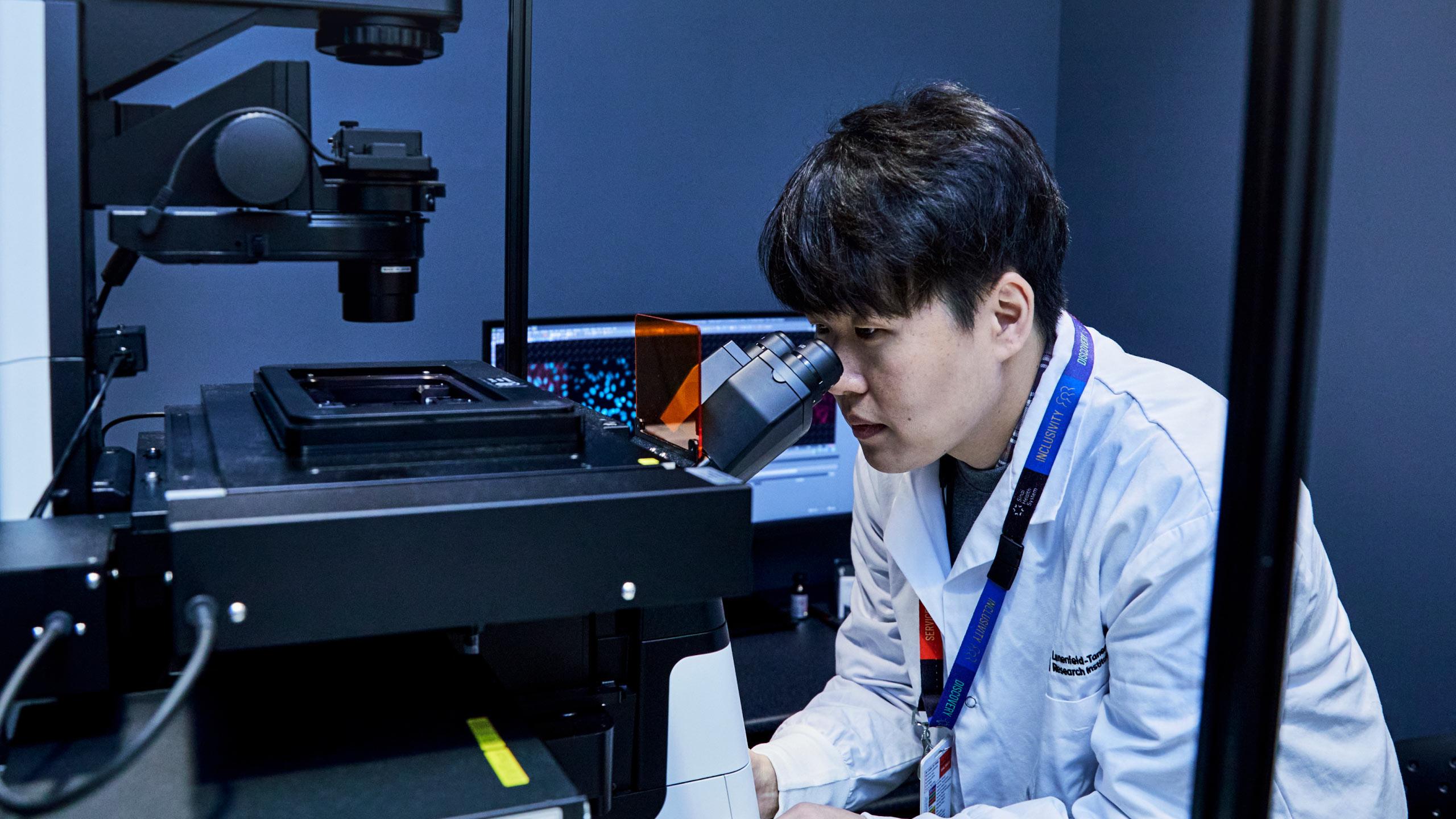Working Remotely
Access remote working capabilities through Sinai Health’s Citrix environment.
Remote Citrix access
Sinai Health provides remote working capabilities through Sinai Health's Citrix environment. For download and installation instructions, please refer to the user guide (PDF).
Note: Legacy Remote Citrix Access with Token will be available here for a limited group of users only.
Image
Contact
Mount Sinai Hospital Help Desk
Phone: 416-586-4800 ext. 4357
Email: [email protected]
Hennick Bridgepoint Hospital Help Desk
Phone: 416-461-8252 ext. 5000
Email: [email protected]
Image
Resources
Best practices for privacy and information security (PDF)
Best practices for working remotely (PDF)
Tips on Ergonomics from the Canadian Centre for Occupational Health and Safety
Courses and publications from the Canadian Centre for Occupational Health and Safety